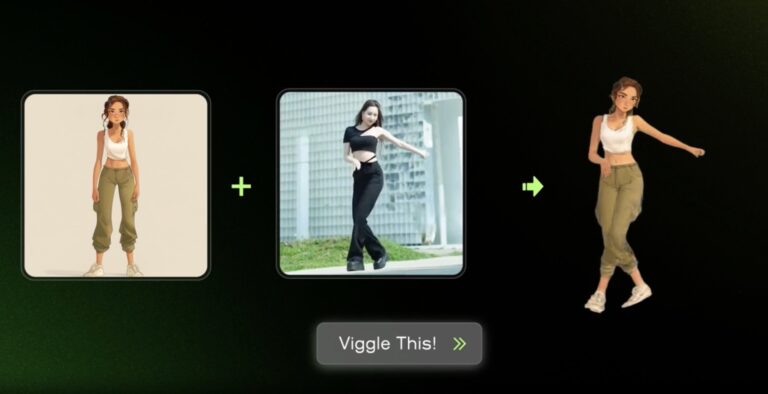Have you ever wished you could add a touch of animation magic to your photos? Look no further than Viggle.ai! This online tool utilizes artificial intelligence (AI) to transform static images into short, eye-catching videos.
What Can You Do with Viggle.ai?
Viggle.ai caters to those who want to create:
- Attention-grabbing video thumbnails for YouTube channels or social media posts.
- Short animated clips add a touch of fun to presentations or explainer videos.
- Animated avatars for social media profiles or online interactions. (Availability of this feature needs confirmation from the Viggle.ai community or official sources.)
How Does it Work?
Here’s a simplified breakdown:
- Upload your image: Viggle.ai accepts various image formats.
- Give it some instructions (optional): You can use text prompts to describe the type of movement you envision for your image.
- Let the AI work its magic: Viggle.ai uses its AI engine to generate a short video based on your image and instructions.
- Download and share! Once satisfied with the video, you can download it and share it on your preferred platform.
What Users Love about Viggle.ai
- Easy to Use: Reviewers often praise Viggle.ai for its user-friendly interface. Even beginners with no animation experience can get started quickly.
- Innovative Features: One feature that stands out is the background removal tool. This allows you to easily isolate your image subject and add movement without the background getting in the way.
- Discord Community: Viggle.ai boasts a Discord community (https://discord.com/invite/viggle) where users can share creations, tips, and interact with each other. This can be a valuable resource for learning and inspiration.
Things to Consider:
- Imperfect, But Improvable: Keep in mind that AI-generated videos might not always be perfect. Some reviewers mention the need for minor editing to achieve the desired results.
- Limited Complexity: While Viggle.ai is great for basic animations, it might not be suitable for creating highly intricate or lengthy animated videos. For those needs, exploring professional animation software might be necessary.
- Limited Public Information: The Viggle.ai website itself offers minimal details about features, pricing, or functionalities. Joining the Discord community or searching for user reviews might be necessary to gain a more comprehensive understanding of the tool.
Is Viggle.ai Right for You?
If you’re looking for a quick and easy way to add some animation magic to your images, Viggle.ai is worth checking out. It’s a user-friendly tool with a supportive community. However, if you require highly customized or complex animations, you might need to explore more advanced animation software options.
Here are some resources to help you decide:
- Viggle.ai Discord Community: https://discord.com/invite/viggle
- YouTube Tutorials: Searching YouTube for a “Viggle.ai tutorial” might reveal user-created videos showcasing the tool’s functionalities.
Remember, exploring user reviews and the Discord community can provide valuable insights into Viggle.ai’s capabilities before you dive in.
Faq’s
Is Viggle.ai Free? There’s limited publicly available information about Viggle.ai’s pricing structure. While a free plan might exist, it’s best to check the official Viggle.ai website (if available) or the Discord community (https://discord.com/invite/viggle) for the latest information on free and paid plans.
Viggle App and Mobile: Currently, there’s no official information about a dedicated Viggle.ai mobile app. Viggle.ai seems to function as a web-based tool accessible through your device’s browser.
Viggle.ai 2 or New Version: As of today (May 28, 2024), there’s no mention of a “Viggle.ai 2” or a new version. It’s always recommended to use the official Viggle.ai website to ensure you’re using the latest and most secure version of the tool.
Viggle.ai Mobile Mod Apk:Warning: Be cautious of downloading unofficial mobile applications (mod apks) from untrusted sources. These can be harmful to your device and data. It’s best to wait for an official Viggle.ai mobile app, if one is planned for the future.
Viggle.ai Mix and Video: The term “Mix” within Viggle.ai might be related to a feature or functionality. However, without more information from the Viggle.ai website or community, it’s difficult to say for sure. Checking the resources mentioned previously can help clarify this.