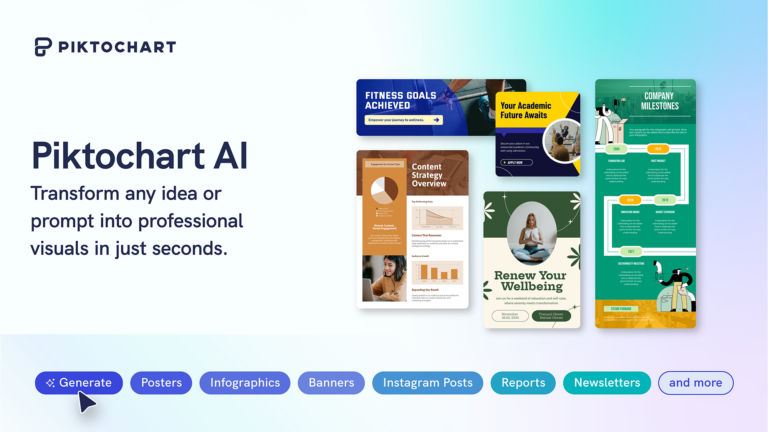In today’s information age, the Best Infographics and visuals are king. But let’s face it, not everyone has the time or design expertise to create professional-looking infographics, presentations, or social media graphics. That’s where Piktochart steps in.
Piktochart is a web-based design tool specifically designed to empower users of all skill levels to create impactful visuals. Here’s a deep dive into what Piktochart offers:
Need a digital buddy? Meet MeetGeek AI and Vizly AI!
Features at Your Fingertips:
- Drag-and-Drop Editing: No design experience is needed! Piktochart’s intuitive interface allows you to easily drag, drop, and arrange various elements to construct your visuals.
- Template Treasure Trove: Struggling for inspiration? Piktochart boasts a vast library of pre-designed templates across various categories like infographics, presentations, reports, social media graphics, and more. These templates provide a strong foundation and jump-start your design process.
- Bring Your Brand Onboard: Piktochart doesn’t lock you into pre-defined styles. Upload your images, fonts, and logos to ensure your visuals seamlessly integrate with your brand identity.
- Collaboration Power: Working on a team project? Piktochart’s collaboration features allow you and your colleagues to work on the same design simultaneously, streamlining the creative process.
- Export for Every Need: Once you’ve crafted your masterpiece, Piktochart offers various export options. Download your visuals in different formats (JPG, PNG, PDF) to suit your specific needs, whether for presentations, social media posts, or print materials.
Benefits for Everyone:
- Beginner-Friendly Interface: Piktochart’s user-friendly interface is a major perk. Even those with no design background can quickly learn the ropes and start creating visuals that impress.
- Time-Saving Templates: Pre-designed templates are a lifesaver, especially when you’re short on time or inspiration. They provide a strong foundation and can significantly accelerate your design process.
- Professional Polish: Piktochart offers a wide range of high-quality design elements like icons, charts, and illustrations. This ensures your visuals look polished and professional, even if you’re a design novice.
- Accessibility Options: Piktochart offers features to cater to users with visual impairments, including alternative text descriptions and keyboard navigation. This commitment to inclusivity is commendable.
Keep your content organized with Janitor AI Free and stay on top of your game!
What to Consider:
- Customization Limits: While Piktochart offers a good range of customization options, it might not be as powerful as some advanced design software. For highly intricate or unique design needs, other tools might be more suitable. For instance, you might explore tools like GetImg AI for advanced image editing.
- Content Quality Reigns Supreme: The final product’s effectiveness hinges on the quality of the content you include. Piktochart provides the tools, but the user’s design choices and content quality ultimately determine the visual’s impact.
Overall, Piktochart is a valuable tool for anyone who needs to create professional-looking visuals quickly and easily. It’s particularly beneficial for those without extensive design experience, educators, marketers, or small businesses looking to enhance their visual communication. However, if you require highly customized visuals or possess advanced design skills, you might explore other design software options, such as DiffusionArt.
Here are some additional questions to consider before diving into Piktochart:
- Complexity of your visuals: Do your projects require basic layouts or more intricate, highly customized visuals?
- Design experience: Are you a complete design beginner, or do you have some design knowledge you want to leverage?
- Team collaboration needs: Do you anticipate collaborating with others on your designs?
By considering these aspects, you can determine if Piktochart is the right design tool to empower your visual storytelling. If you’re interested in more tools that can assist with content creation, check out ContentIN for Instagram content or ThumbMachine for quick image resizing.