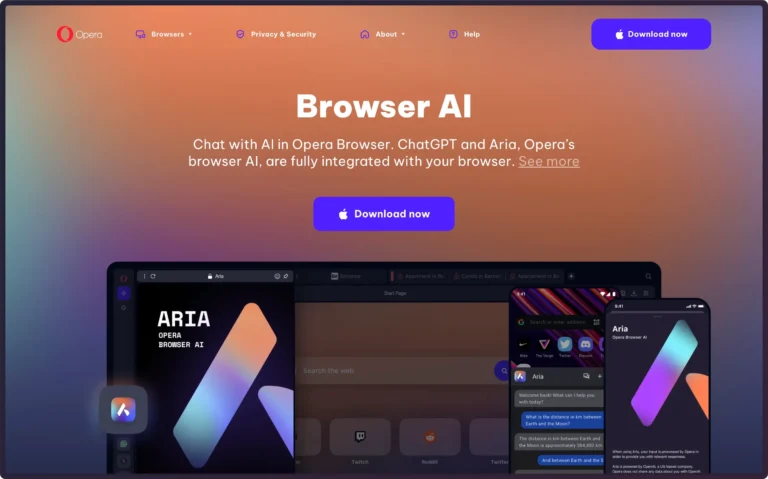Opera just launched a super cool feature that lets you use powerful AI tools directly in your browser! This means you can access all sorts of neat functionalities without ever leaving your favorite websites.
Since it’s still under development, you’ll need the latest version of Opera Developer to try it out. But don’t worry, it’s easy to set up. Here’s what I did:
- Downloaded Opera Developer: It only takes a few minutes to grab the latest version.
- Opened the Aria Chat sidebar: This is where the magic happens!
- Picked an AI Model: There are over 150 to choose from, including some from big names like Google and Meta.
- Started Chatting: This is where things get interesting! You can interact with the AI model and see what it can do.
The coolest part? Everything happens right on your computer. No need to send your data to external servers, which keeps your privacy protected.
This new feature from Opera feels like a big leap forward for AI integration in browsing tools. The focus on privacy is a major plus, and I can’t wait to see how it develops further!